Download
• Skype
Otherwise, do not have the download
Serial Number
BJVNV-XWW4D-42KT7-239JW-82M93
BJVNV-XWW4D-42KT7-239JW-82M93
1).Open Command Prompt (CMD) via Administrator
2). Type slmgr.vbs / ipk MAC KEY
On the contents of the MAC KEY Mak Key that you have obtained the above Serial Number | Press Enter
3).Type SLUI 4 | Then Enter
4). It will exit the country selection for activation by phone, Select United Kingdom, and then click Next
5). Next will come to your Windows Installation ID
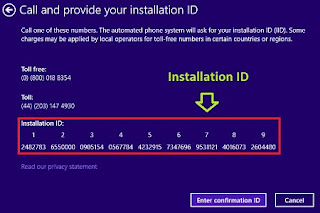
6). Open Skype and then call the following number +448000188354 | Make sure your connection is fast and stable so as not to falter when inserting the Installation ID
7.) Listen and re-type the security code provided by the operator (laki2) usually 2/3 points.
Example: Four hundred twenty six = 426 If it is then it will continue on the question of "Product key for home or busineess?" Select "home" (press 1) wait until the operator tells you to insert the windows installation ID that you get when in step 5 the third image | Type one by one block your ID to 9 block. In the next question "How many computers you want to use it?" Select "1? (press 1 again), then wait for the operator to confirm your ID. Listen & Record Confirmation ID given them.
8.) If you already. Click the Enter Confirmation ID. Then enter the ID that you have got it. Then click Activate Windows.
9). If successful will appear as shown below. Then click Close.
Note :
• If there are problems with the installation microsoft Your reply ID has not verified the product windows 8 / 8.1 you can not be in the activation again. the solution is to change with a new Installation ID.








Tidak ada komentar:
Posting Komentar